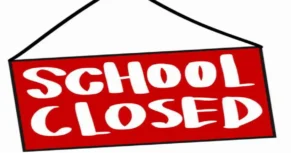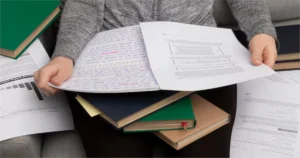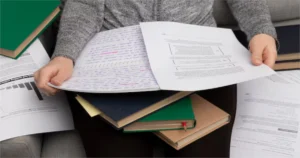The Ultimate Guide to Crafting an Effective Lesson List
In today’s fast-paced learning environment, lesson lists are more than a basic outline of topics—they are crucial tools for creating structured, progressive learning journeys. From online courses to traditional classrooms, having a well-constructed lesson list can significantly impact a student’s engagement, knowledge retention, and mastery of subject matter. This guide will dive into the essentials of lesson lists, their benefits, how to create them effectively, and the role they play in maximizing learning outcomes.
What is a Lesson List?
A lesson list is a structured sequence of topics, skills, and concepts organized in a logical order to help learners understand the flow of information. Think of it as a roadmap that guides students from foundational knowledge to advanced skills in a subject. While lesson lists may vary across educational levels and fields, their goal remains the same: to support a cohesive learning experience that builds on prior knowledge.
The Importance of a Lesson List
- Clarity and Focus
A lesson list provides clarity for both instructors and students by setting clear expectations and learning goals. It helps instructors avoid unnecessary detours and ensures they cover all essential points. For students, this list serves as a checklist that they can follow step-by-step, minimizing confusion. - Structured Learning Path
Lesson lists enable a progressive learning approach. Rather than randomly covering topics, each lesson builds on the previous one, enhancing comprehension and promoting long-term retention of knowledge. - Goal-Oriented Learning
A good lesson list aligns with specific learning objectives and outcomes, making it easier for students to gauge their progress. This structure keeps learners motivated, as they can clearly see how each lesson fits into the larger framework of the subject. - Better Time Management
Instructors can effectively plan out each session by having a structured lesson list, ensuring that time is used efficiently. For students, it provides an organized schedule they can follow to manage their study time.
Creating an Effective Lesson List: Key Steps
Developing a lesson list requires thoughtful planning and an understanding of the subject matter. Here’s a step-by-step guide:
- Define Your Learning Objectives
Start by defining clear learning objectives. What do you want students to know by the end of the course? These objectives should be specific, measurable, attainable, relevant, and time-bound (SMART). - Identify Core Topics and Subtopics
Based on your objectives, list down core topics. Break down each topic into subtopics, ensuring each part flows logically into the next. For instance, if you’re teaching mathematics, you might start with foundational concepts before introducing complex problem-solving techniques. - Order Lessons Logically
Ordering is crucial. Begin with introductory topics and gradually increase complexity. Keep in mind that some lessons require prerequisite knowledge, so it’s essential to build a list where each lesson naturally leads to the next. - Add Activities and Assessments
Integrate interactive elements, such as quizzes, exercises, and projects, within the lesson list. These components allow students to apply what they’ve learned, assess their understanding, and stay engaged. - Set Realistic Time Frames
Estimate how much time each lesson will take. Ensure these timeframes align with your overall schedule. For self-paced courses, provide recommended times while allowing students flexibility. - Seek Feedback and Adapt
After implementing your lesson list, gather feedback to see if students find it helpful and make necessary adjustments. Flexibility is vital in creating an effective lesson list.
Components of a Well-Designed Lesson List
A practical lesson list is not just a series of topics; it’s a comprehensive learning experience. Let’s explore the essential components:
- Lesson Title and Overview
Every lesson should have a title that reflects its main focus. Include a brief overview that explains the lesson’s objectives and relevance to the broader course. - Learning Goals
Outline what students are expected to achieve after completing each lesson. Clear goals provide direction and make the learning experience purposeful. - Materials Needed
List any resources or materials students need for the lesson, such as textbooks, online articles, software, or tools. This enables students to prepare in advance. - Activities and Exercises
Activities help students apply theoretical knowledge. Include varied tasks like problem-solving exercises, hands-on projects, group discussions, or case studies, depending on the subject. - Assessment and Evaluation
Incorporate assessment tools, such as quizzes, assignments, or self-evaluation checklists, at the end of each lesson. These assessments gauge students’ understanding and readiness to proceed to the next topic. - Summary and Key Takeaways
Summarize each lesson, highlighting the main points and takeaways. This recap helps reinforce learning and ensures students grasp the most critical concepts.
Types of Lesson Lists: Tailoring to Different Learning Environments
A lesson list should cater to the learning environment and the needs of the students. Here are some common types:
- Traditional Classroom Lesson Lists
Traditional settings often follow a rigid schedule, with lessons organized by days or weeks. Lesson lists in this environment are generally structured around a semester or school year, making it easier for instructors and students to stay aligned with the school’s calendar. - Online Course Lesson Lists
Online courses demand flexibility, so lesson lists should be modular and self-paced. This type of list often includes additional resources like video lectures, discussion boards, and downloadable materials to facilitate independent study. - Workshop and Training Lesson Lists
Workshops are generally shorter and more intensive. Their lesson lists prioritize hands-on activities and practical knowledge, with a concise, outcome-focused structure to ensure participants gain specific skills. - Self-Study Lesson Lists
For self-study courses, lesson lists provide a flexible yet structured approach. Students can move at their own pace, but they benefit from a logical sequence that guides them through the subject.
SEO Optimization Tips for Lesson Lists
If you’re creating a lesson list for an online platform, optimizing for search engines (SEO) is crucial. Here’s how to make it SEO-friendly:
- Keyword Research
Identify relevant keywords your target audience might use to find your lesson list. For instance, if it’s a list about “learning programming,” keywords like “programming basics,” “coding lessons,” and “learn to code” would be helpful. - Use Clear, Descriptive Titles
Each lesson should have a title that includes the main keyword. Descriptive titles make it easier for search engines and users to understand the content at a glance. - Optimize Lesson Descriptions
Add detailed descriptions for each lesson, incorporating secondary keywords naturally. Descriptions should be informative, concise, and tailored to the user’s intent. - Internal Linking
If your lesson list is part of a larger website or course, link each lesson to related topics or resources. Internal linking enhances user navigation and helps search engines understand the site structure. - Mobile-Friendly Layout
With more people accessing learning materials on mobile devices, ensure your lesson list is responsive. Google prioritizes mobile-friendly websites, so a mobile-optimized lesson list can boost SEO rankings. - Multimedia Integration
Add images, videos, or infographics to make the lesson list engaging. Multimedia content is a ranking factor, and it can also improve the user experience, increasing the time spent on your site.
Advantages of Using a Lesson List
Creating a lesson list might seem like extra work, but the benefits are well worth it:
- Improved Knowledge Retention
A structured lesson list helps students retain information by providing a consistent and logical flow of content. - Enhanced Engagement
By breaking down complex subjects into digestible lessons, students remain engaged and are less likely to feel overwhelmed. - Encourages Accountability
Students can track their progress through the list, which encourages accountability and self-discipline in their studies. - Boosts Learning Efficiency
With clear goals and a structured approach, students spend less time figuring out what to learn next, maximizing their time on actual learning. - Supports Personalized Learning Paths
Especially in self-paced and online courses, lesson lists allow for customization, enabling students to focus on areas they find challenging.
Conclusion: Unlocking Learning Potential with Lesson Lists
A well-designed Education is more than a sequence of lessons; it’s a powerful educational tool that enhances clarity, supports structured learning, and keeps students motivated. From helping learners stay on track to fostering an environment of accountability and engagement, lesson lists lay the groundwork for a productive and meaningful learning experience.
Incorporating SEO practices, flexibility, and consistent updates can maximize the effectiveness of lesson lists, especially for online learning environments. By investing time in creating an organized, thought-out lesson list, educators can provide learners with a seamless journey from foundational knowledge to mastery.
Frequently Asked Questions (FAQs)
What is the purpose of a lesson list in education?
A lesson list helps organize the learning content in a structured, logical order, guiding both instructors and students through each topic progressively. It ensures that students build a strong foundation before moving to advanced topics, enhancing comprehension and making learning more effective.
How can I create a lesson list for my course?
Start by defining your learning objectives, then break down core topics into smaller lessons that flow logically from one to the next. Add interactive activities, set realistic timelines, and consider feedback to adjust the list as needed. This structure makes it easier for learners to understand and follow.
Why is a lesson list important for online courses?
In online learning, a Education provides essential structure and direction for students who may be studying independently. It helps them navigate the content at their own pace, ensuring they don’t miss critical information and can see their progress clearly.
What components should a good lesson list include?
A well-designed Education should include lesson titles, brief overviews, specific learning goals, necessary materials, activities, assessments, and key takeaways. These elements collectively support a cohesive and comprehensive learning experience.
How can lesson lists be optimized for SEO?
To make Education more visible online, include descriptive titles and keywords relevant to your topic, optimize lesson descriptions, use internal linking, and ensure mobile-friendly layouts. Adding multimedia elements like images or videos can further enhance the user experience and search ranking.
Can lesson lists improve student engagement and retention?
Yes, structured lesson lists keep students engaged by providing a clear learning path and helping them manage their time efficiently. Breaking down complex topics into manageable lessons makes learning less overwhelming, encouraging active participation and improving long-term retention.
READ ALSO: Clear Nails: A Comprehensive Guide to Achieving and Maintaining Healthy, Beautiful Nails