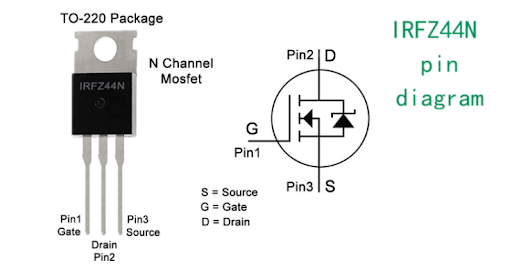PCBA Design with IRFZ44N MOSFET: Benefits, Specs, and Best Practices
When it comes to designing high-efficiency, low-cost power circuits, few components are as widely adopted as the IRFZ44N MOSFET. Known for its low RDS(on), high current handling, and fast switching speed, this N-channel MOSFET is a go-to choice for a wide range of PCBA (Printed Circuit Board Assembly) designs. In this article, we’ll explore why … Read more